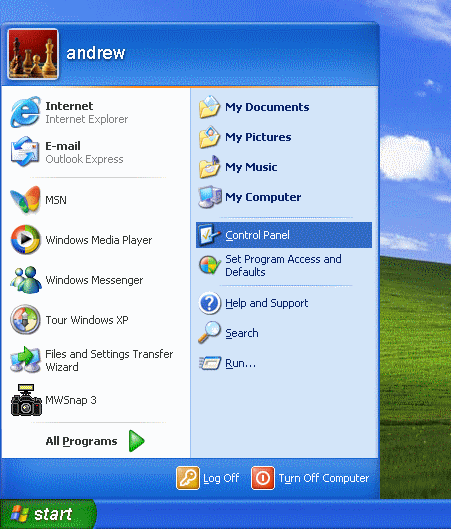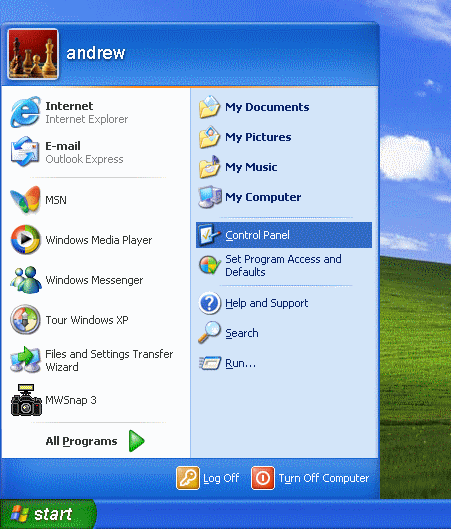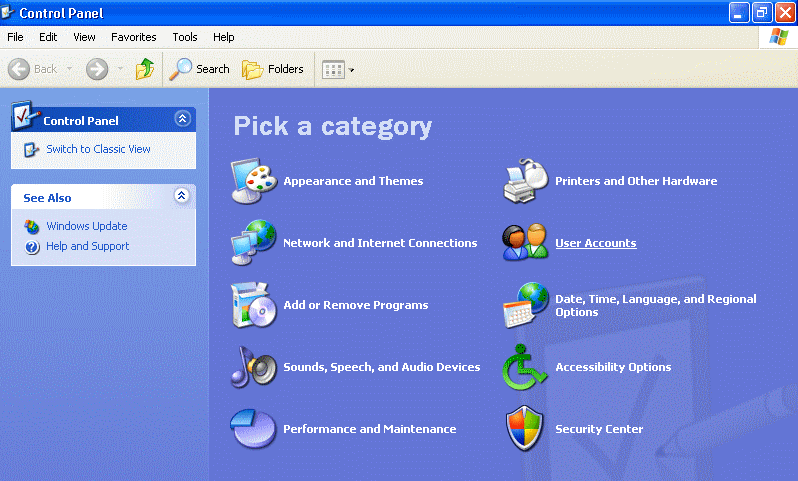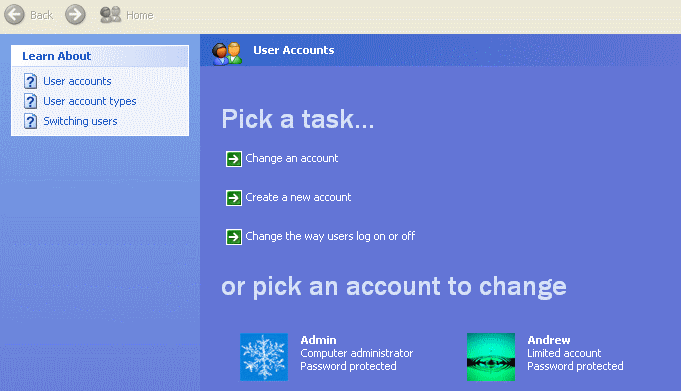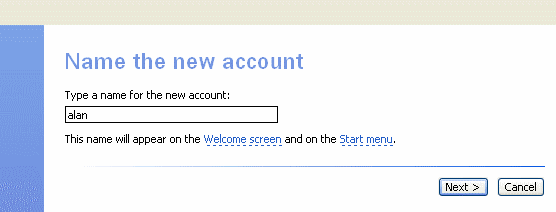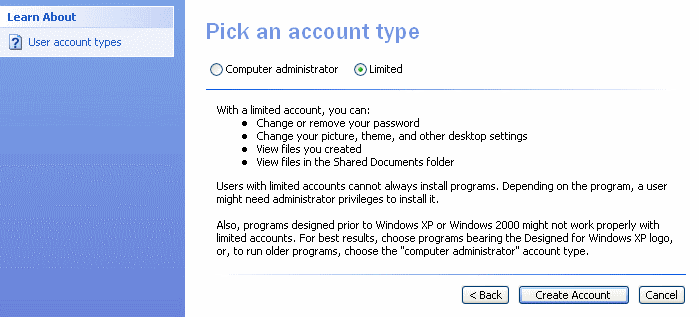(this assumes you are running as an administrator on Windows XP)
Adding a Non-Privileged Account

Click the
Start
(bottom left of the screen) button and bring
up the Start Menu
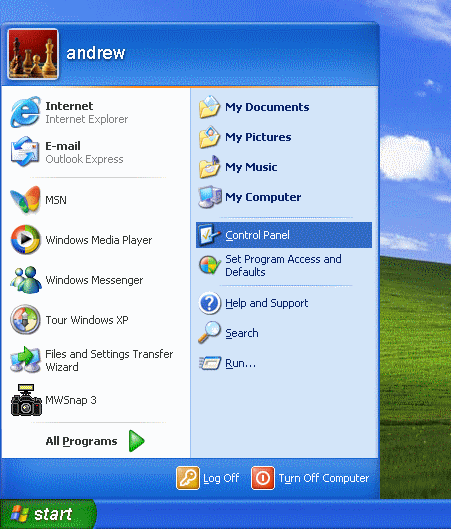
Open (double click) the Control Panel
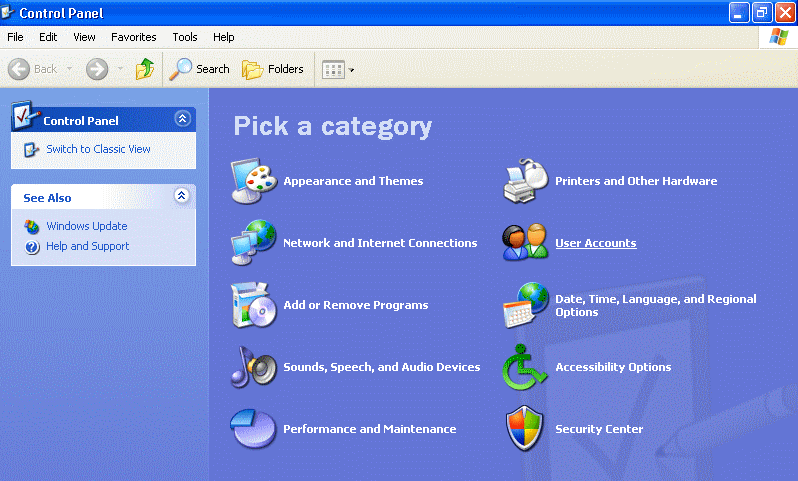
Select User Accounts
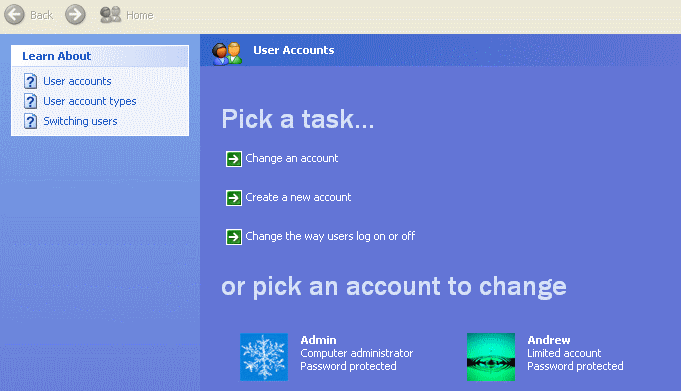
Select Create a new account.
Choose a name for the new account
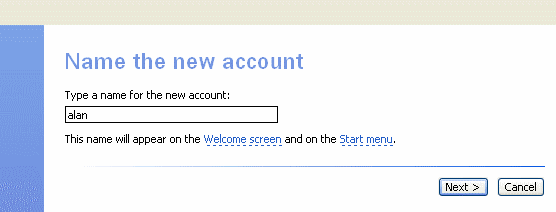
Select the account type Limited, and click
Create Account
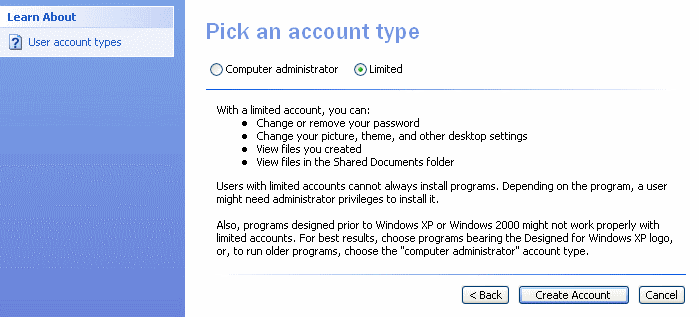
That's it! Use this new account for your everyday computing
- reading email, surfing the Web, instant messaging.
You should set a password on your original (administrator) account,
as a reminder that using it is more risky. But don't delete it - you still
need it to install software and maintain your computer