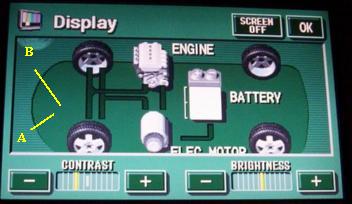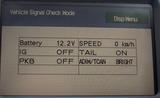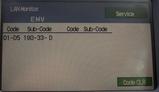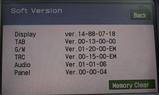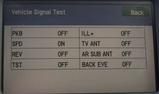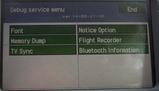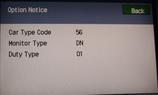2007 Toyota Prius - Easter Egg
Holding the "Info" button down on the centre console while turning the lights on and off
5 times enters a service mode.
It is also possible to enter it by entering the display adjust mode (press DISPLAY) and
then touch the left side of the screen at top and bottom repeatedly ("A" and "B" below)
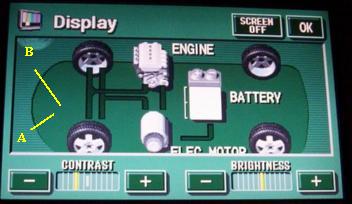
These actions take you to the Diagnosis Menu set
Pressing and holding DISPLAY will exit back to the normal display set (energy/climate/audio).
From the Diagnosis Menu, holding INFO and switching the tail lights again
will go to the Product Diagnosis Menu
From Display Check, holding INFO and switching the tail light goes
to Debug Service Menu
"Flight Recorder" takes you to memory dump of some preset locations, plus
E2PROM
From the normal display mode, holding DISPLAY and switching the taillight
5 times takes you to Diagnosis Check 1
See also
List-of-known-hacks
at priuschat.com.
See also Customize Parameters on page 1-30
of the Repair manual, settable with the Intelligent Tester (or maybe with a generic CANbus tool)
|